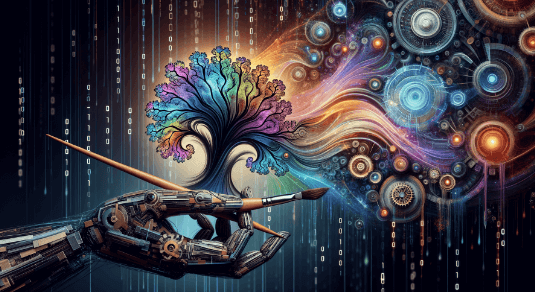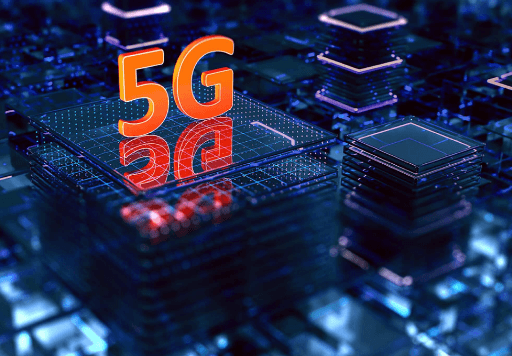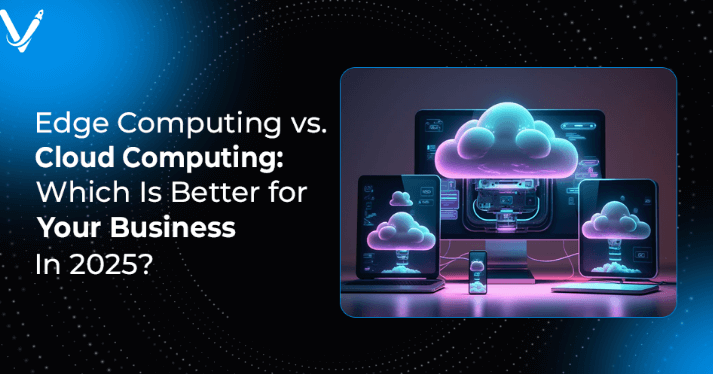Present Like a Pro: The Best Online Tools for Creating and Delivering Engaging Presentations
Creating a memorable presentation isn’t just about having great ideas—it’s about how you communicate them. Whether you’re pitching a business plan, teaching a class, or presenting at a conference, today’s online tools can help you design, enhance, and deliver slides that captivate your audience. From dynamic visuals to AI-assisted storytelling, these platforms make it easier than ever to build professional, impactful presentations. Here are a few of the best tools to help you craft and deliver presentations that inform, inspire, and impress.
1. Prezi: Add Movement and Storytelling to Your Message
If you’re looking to move beyond static slides, Prezi offers a dynamic, zoom-based format that helps you tell stories in a more fluid and visual way. Instead of clicking through slides, your presentation flows naturally across a single canvas, zooming into key points and out to show the big picture. This nonlinear approach keeps audiences engaged, making Prezi ideal for storytelling, pitches, and educational lectures. The platform also offers real-time collaboration and integration with Zoom, letting you present seamlessly in virtual settings. With Prezi, your message becomes more visual, memorable, and interactive.
2. Google Slides: Collaboration Made Effortless
Google Slides remains a top choice for teams that need to collaborate on presentations. Its cloud-based platform allows multiple users to edit slides simultaneously, add comments, and track changes in real time. You can easily integrate videos, charts, and graphics from other Google Workspace tools like Sheets and YouTube. The ability to access your slides from any device means you can present confidently, whether you’re at your desk or on the go. Plus, the automatic saving feature ensures your progress is never lost—perfect for last-minute changes before a big presentation.
3. Microsoft PowerPoint 365: Classic Meets Cutting-Edge
PowerPoint 365 continues to evolve, blending familiarity with powerful new features. Its AI-driven Designer tool automatically suggests slide layouts and image placements, helping users create polished presentations in minutes. The Presenter Coach uses AI to provide real-time feedback on pacing, tone, and filler words—ideal for improving delivery skills. PowerPoint also integrates seamlessly with Microsoft Teams, making it easy to present virtually or share decks for review. Whether you’re a beginner or seasoned professional, PowerPoint 365 provides both the creative flexibility and professional polish needed for impactful presentations.
4. Visme: Visual Storytelling for Professionals
Visme is designed for creators who want to go beyond bullet points and embrace data-driven storytelling. The platform offers thousands of templates for infographics, slides, and charts that bring complex ideas to life. Its drag-and-drop editor makes it easy to customize every element—colors, fonts, and layouts—to match your brand. Visme also includes analytics, so you can see who viewed your presentation and how they interacted with it. For anyone who values design and engagement, Visme is a great choice for making presentations that both look and feel professional.
See also: Breaking Down the Impact of Technology on Job Automation
5. Beautiful.ai: AI That Designs While You Focus on Ideas
Beautiful.ai takes the stress out of slide design with intelligent templates that adjust automatically as you add content. The platform uses AI to ensure that every slide remains visually balanced and consistent, saving you hours of formatting work. You can choose from modern layouts, add images or icons, and even apply custom themes that reflect your brand identity. It’s particularly helpful for teams that need to produce high-quality presentations quickly without hiring a designer. Beautiful.ai helps you focus on storytelling—because the design practically takes care of itself.
6. Ludus: Perfect for Creative and Interactive Presentations
If you’re looking for a platform that blends design flexibility with creative flair, Ludus is a powerful option. It supports embedding everything from 3D models and GIFs to interactive content from platforms like YouTube or SoundCloud. Its interface is reminiscent of professional design software, giving users control over layers, typography, and animations. Ludus also offers collaborative features, allowing teams to co-create presentations in real time. For designers and innovators who want their slides to feel more like interactive experiences, Ludus delivers a sleek, modern touch that stands out from traditional formats.
📈 FAQ: Enhancing Presentations with Infographic Design Tools
When creating presentations, visuals are what capture and hold attention. Infographics, charts, and visual data representations make complex information easier to digest and remember. Below are answers to common questions about using infographic tools to enhance your presentations and make them more impactful.
Which infographic design platforms are best for beginners creating presentations?
If you’re new to design, Adobe Express is an excellent starting point. Its intuitive interface and ready-to-use templates simplify the process of creating compelling visuals. You can use it to make engaging infographics that integrate perfectly into your slides and support your main talking points.
What tools are best for creating branded infographics for professional presentations?
Visme and Venngage both offer brand kit features that let you upload logos, select brand colors, and apply custom fonts automatically. This ensures your presentation visuals remain consistent and professional across every slide.
How can infographic tools help make data-heavy presentations more engaging?
Infographic platforms like Piktochart and Adobe Express transform raw data into visual stories. Instead of overwhelming audiences with text or numbers, you can display information through clear, visually appealing graphics that enhance comprehension and retention.
Are there tools that allow teams to collaborate on infographic design for presentations?
Yes. Visme and Venngage for Teams both include collaborative features where multiple users can design, comment, and edit visuals in real time. This makes it easier for groups to coordinate design feedback and align visuals with presentation goals.
What are the top design tips for creating presentation infographics that stand out?
Keep it simple and purposeful—use contrasting colors, clear typography, and balanced spacing. Stick to a consistent visual theme throughout your deck. Tools like Adobe Express and Visme allow you to preview how infographics appear within slides, ensuring visual harmony across your entire presentation.
A great presentation blends visuals, storytelling, and delivery into one cohesive experience—and the right tools make that possible. Platforms like Prezi, PowerPoint, and Adobe Express help presenters elevate their message with stunning visuals and seamless collaboration. Whether you’re pitching a product, teaching a class, or delivering a keynote, investing in these tools ensures your ideas resonate long after the final slide. With creativity, structure, and the right digital support, anyone can present like a pro.